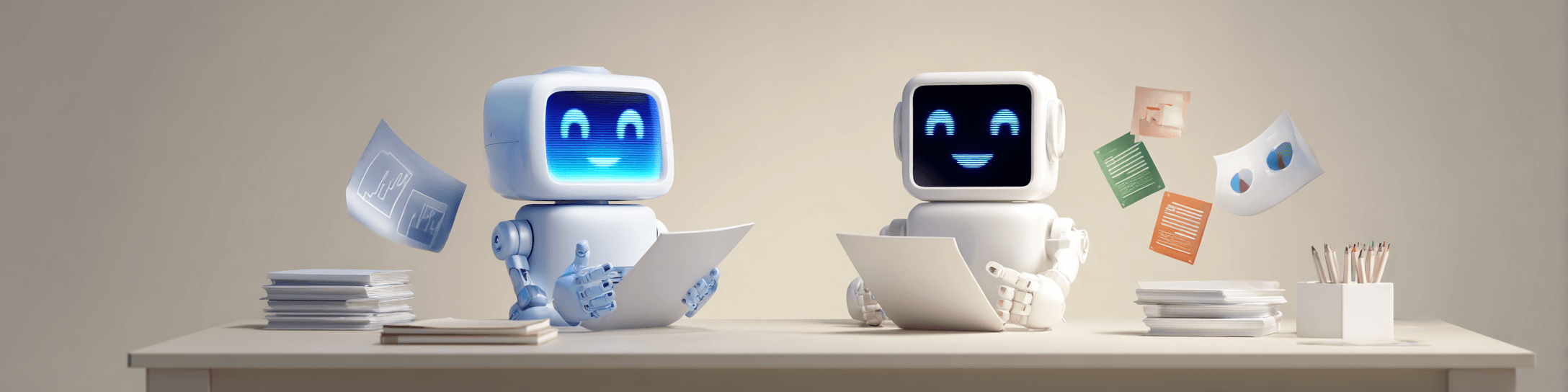
Soffi vs Microsoft Copilot: what should small businesses choose?
Choosing an AI Assistant: Soffi or Copilot? Pros and Cons for Business
Soffi vs Microsoft Copilot: What Should Small Businesses Choose
Imagine you're interviewing for the position of "AI assistant" for your small business. In the waiting room are two candidates: the renowned Microsoft Copilot from the corporate giant and the young, yet ambitious Soffi, designed specifically for business tasks. Each has their own strengths, making the choice not so simple. The twist: artificial intelligence is no longer the privilege of large corporations—today, about 25% of small businesses are already using AI tools, and that number is growing. Choosing the right AI assistant could save your business heaps of time and money. Let's break down who’s who in this neural network duel and who’s worth "hiring" for your team. 😉
Meet the Candidates
- •
Microsoft Copilot – a seasoned expert from a world-famous corporation. Launched in 2023 as part of the Microsoft 365 ecosystem, it's already caused a stir. Imagine it as a versatile consultant: Copilot is integrated into Word, Excel, Outlook, PowerPoint, Teams—in short, all the familiar office apps. At your request, it can draft an email, analyze a spreadsheet, prepare a presentation, or summarize a call. A jack of all trades, always there for every employee. But there are caveats: Copilot mainly works within Microsoft products—if your business isn’t on “Microsoft rails,” it won’t help much. Plus, you’ll have to pay a significant sum for such a star employee (more on price later). Easter egg: Remember the funny paperclip assistant from old Word? Copilot is like its grand-nephew, only on GPT-4 steroids. 😅
- •
Soffi – a young and energetic automator. It’s not just a model, but a whole platform positioning itself as “a new employee, ready to handle routine work.” In short, Soffi is an AI service for automating business processes. Its resume says: “I’ll connect to your data, understand tasks in plain language, and regularly deliver results—reports, analyses, forecasts—wherever you say (be it Telegram, email, etc.).” Soffi works out-of-the-box, no coding needed—no developers required to implement it. Connect your Google Sheets or upload a CSV, describe your task in plain language—and off you go; you'll see your first result in as little as 15 minutes. For example, you can ask: “analyze sales for the month and send a brief report to Telegram.” Soffi will voila!—send you a ready report, saving you hours of manual work. Unlike simple chat models, this platform is tailored to business cases: reports, summaries, analytics, CRM integration, etc. While Soffi isn’t as famous as Microsoft’s offerings, it speaks to you in friendly Russian, encrypts data to AES-256 standards, and stores everything on secure European servers. Plus, the first three tasks are free—kind of a probation period for your AI newbie.
Feature Comparison: Copilot vs Soffi in Action
So, these are our candidates. Let’s see how each handles typical small business tasks and compare their strengths and weaknesses by key points.
1. Knowledge and Language
Copilot is powered by a mighty language model (essentially GPT-4 from OpenAI under the hood) combined with company data via Microsoft Graph. Simply put, it's like an erudite expert who's read the world's encyclopedia and also knows your organization’s documents. It can discuss general topics, thanks to its global knowledge base. Copilot is equally ready to write in English, Russian, and other languages—within the knowledge the model has been given. But keep in mind: this is an American product, most trained on English texts. It also knows Russian, but local jokes or slang may not quite land. Ask it to joke about Kolobok—it might manage, but a folklore buff will spot the difference. In business, though, Copilot knows a great deal: write a presentation on the global market or draft a safety instruction manual.
Soffi doesn’t pretend to know everything—it’s smart within the scope of your data and tasks. The platform won’t recite facts from Wikipedia, but will expertly handle your spreadsheets, reports, and business info. Soffi’s attitude: “Give me specific data and a clear task—I’ll do the work.” It’s not for chit-chat; it executes targeted tasks. But it does so confidently, in native Russian, understanding your words without a language barrier. Cultural context is no issue: Soffi grew up in the Russian business environment, so it immediately understands phrases like “calculate revenue for May and compare with April.” Plus, Soffi is less likely to make things up—it sticks to your instructions and provided data, not unknown facts. You still need to keep an eye on it at first, but in general, Soffi is about knowing its job, while Copilot is about knowledge of everything at once.
2. Integration and Ease of Use
Major differences begin here. Imagine telling each candidate: “Okay, you’re hired. Start Monday.” How quickly and easily will they start delivering value?
Microsoft Copilot makes life easier, if your work already runs on Microsoft 365. It’s built into familiar apps: open Word and there it is at the side, waiting for your command; the same goes for Excel, Outlook, etc. If your company lives in Outlook, runs meetings in Teams, and keeps data in Excel, Copilot will fit right in. But outside Microsoft’s world, it’s useless. There’s no separate Copilot app or web interface to upload a Google Sheet or Telegram chat. You specifically need Microsoft 365. For a small business, this means two things: first, you need the right subscription (Business Standard or Premium at minimum), and second, Copilot is a paid add-on requiring admin setup. You can’t just hit a button and expect magic—it requires enabling the service, possibly waiting for activation, making sure user accounts are ready, permissions set, and so on—a fair bit of corporate hassle. Without a sysadmin, you’ll need to learn Microsoft’s setup instructions or hire someone for it.
Soffi is set up for a super fast start. Its motto could be, “No lengthy deployments—working at once.” And truly: registration takes a couple of minutes, connecting a data source just a few clicks (Soffi connects with Google Sheets, email, Telegram, CRM systems), then you write the task in your own words and launch. That’s it 🤖. In 15 minutes you have your first result—your IT team won’t even have time to brew coffee. No developers, APIs, or complex integrations needed. For small businesses, often without a dedicated IT person, this is a huge plus: the owner or manager can set up an account and tasks in the evening and wake up to a report in their Telegram in the morning. Soffi is a web service (plus integrations)—so it’s not tied to a single program. If you like, take data from an Excel file; if you want, from 1C or even a messenger chat. Results go to email, Google Sheets, or a messenger. Much more flexible. In short, Copilot is effective only if all your work is already on Microsoft’s platform, while Soffi becomes a platform for your processes. One demands a certain environment, the other is omnivorous and friendly toward various tools.
Ironic note: Sometimes it's easier to train a neural network to make reports than to persuade accountant Kolya to stop keeping the books in a notebook. 😅 So integrating a new assistant could be easier than retraining old staff.
3. Examples and Use Cases
To make our comparison more realistic, let’s look at real-life examples of how these AIs can help a small business:
Case 1: Monthly Sales Report.
Situation: At the end of the month, you need a sales summary by product and a brief report with figures and findings sent to you or your team.
- •
Soffi: Connect, say, Google Sheets with sales or a CRM export, and phrase the task: “Analyze the month’s sales, find the top 5 products by revenue and the worst performers, and send a summary to our Telegram chat.” Then set up a schedule—say, the 1st of each month. That's it, routine forgotten. Soffi automatically on the specified day gathers the numbers, calculates the dynamics, and sends you a ready mini-report in Telegram with findings—for example, “Sales grew 5% in June, best product: smartphone X, worst: case Y, recommended to increase X stock before the season.” No copy-paste, no late nights with Excel. You wake up—your fresh report is waiting like a newspaper at the door. Beautiful! 📊
- •
Microsoft Copilot: A different approach. It doesn’t automatically generate and send reports on a schedule (at least not yet). But when you sit down to make the report, Copilot becomes your analysis advisor right in Excel or Power BI. You can ask it questions in plain language: “Which categories had a dip in ROI in May?”, and it’ll instantly build the relevant chart or table. Or, open a summary report—Copilot highlights important points, growth, declines, and even explains what to focus on. So, it saves you time on analysis—no manual digging for insights; the AI points to them. But you still prepare and share the report: Copilot helps, but doesn't distribute anything itself. You’ll need to copy its findings, format, and send to the team. If your whole team also uses Copilot, each might query it individually—but in practice, it’s usually the analyst prepping reports for all. So, Copilot is an analysis accelerator, not a fully autonomous reporter.
Case 2: Customer Communication.
Situation: Small businesses often need to save time on communications. For instance, you need to answer common client questions or clear out a pile of emails.
- •
Soffi: Soffi won't “chat” with clients directly—it’s not a support chatbot (it has no module sitting on your site answering in chat). But it can help internally. Say you want to improve manager responses: Soffi can aggregate client feedback from various sources (emails, feedback forms) and give you unified analysis—common questions, pain points, frequent suggestions. Or, it can prepare personalized commercial offers using data for each client. So, Soffi acts as an invisible helper that prepares information for communication, though it doesn’t do the communicating itself.
- •
Microsoft Copilot: Here, it’s really helpful for writing and communication. In Outlook, Copilot can read a long email thread from a client and give you a summary: their question, what’s been discussed so far. It can even suggest reply options. You press a button and there’s a draft reply—just check and send. In Teams, Copilot summarizes meetings: records who said what, agreements, tasks—and you can send minutes to everyone. In a small business where everyone wears many hats, saving time on emails and meetings is a lifesaver. Copilot is a superhuman secretary who transcribes and drafts for you. Soffi doesn’t do this at all. But, again, Soffi automates the processes that precede communication: prepping data, reports, summaries—arming you with info before you talk to clients.
Case 3: Creativity and Content.
Situation: You need to create content quickly—a social post about a new product or a webpage product description.
- •
Soffi: Not its forte. Soffi doesn’t generate marketing texts on its own unless you specifically assign it a task like: “take the list of new products from the table and generate a short description for each using their features.” If you have data, it might do something, but in practice, creativity is the role of other AI tools. Soffi’s more about numbers than prose.
- •
Copilot: This one loves creative tasks. Ask in Word—it’ll draft a post or article. In PowerPoint, give it a topic—it’ll make a presentation with images and design. Copilot pulls ideas from the internet, your past docs, general knowledge. For marketing, content, brainstorming—it’s really handy. In a creativity match, Copilot wins by knockout. But remember: AI is AI, and sometimes it’ll write something so fanciful it’s funny. 😊 Always check and edit its texts to match your brand tone and avoid errors.
In summary: Copilot is a universal assistant for daily work, helping with tweaks, tips, especially text, communication, ideas, and ad-hoc analysis. Soffi specializes in automation: set it up and it regularly does a chunk of your work, especially with data and reports. Ideally, a small business benefits by combining both—let Copilot handle emails and post ideas while Soffi collects numbers and sends summaries. Why not? You can have both working for your business 24/7 tirelessly (apart from subscription fees).
4. Reliability, Data, and Security
In business, abilities matter, but so do security and accountability. Where do our candidates stand here?
Microsoft Copilot is built on Microsoft’s cloud technology. All queries and data go through Microsoft servers (and the OpenAI model)—for convenience, you must entrust your commercial data to the corporation. Microsoft assures us that Copilot follows corporate security and confidentiality: data won’t leak, stays within your tenant, and the model won’t learn from your docs. In theory, full compliance for big companies. But small businesses may ask: should client lists or invoices even leave the country to foreign servers? If you deal with sensitive data (client personal data, financial info) you might be prohibited from sending it to the cloud by internal policies or law. Also, Copilot is new, sometimes it can err or "hallucinate." For example, it may draw wrong conclusions from old data, or miss local specifics. You must fact-check: Microsoft says Copilot can sometimes be "usefully wrong"—meaning, it’ll give ideas, albeit imperfect ones. So, answer reliability is high for routine tasks (totals, sums, highlights), but for non-data questions—watch out.
Soffi takes care of user security. It encrypts data with AES-256 and stores on secure servers in Europe. For Russian businesses—data isn’t in Russia, but not in the US either, and in a neutral jurisdiction with strict GDPR rules. So, strong protection and confidentiality: European data law is among the strictest in the world. Of course, if storing everything domestically is critical, you need a different solution—local products. But Soffi clearly prioritizes confidentiality: no one will trust report automation if commercial secrets might leak. Picture Soffi as a diligent employee who does the report, sends it, then instantly forgets the numbers. It doesn’t care for your data—except to complete the task. Incidentally, as a specialized service, it’s also less likely to make things up: its AI actions are strictly programmed, so your odds of a wild hallucination are lower than with verbose Copilot. Still, “trust but verify” applies: at first, check that Soffi understood your task and that reports are correct, so you can adjust instructions if necessary.
Responsibility-wise, both tools are just assistants for now. They help a lot, but the final decision and checks are on you. The most critical things—double check! Still, both Copilot and Soffi save you lots of tedious work, and with proper use, AI errors are much rarer than human ones (Soffi’s clients claim a 99% reduction in reporting mistakes after automation!).
5. Cost and Efficiency
Last point—money. Every businessperson asks, “How much is this all going to cost?”
Microsoft Copilot surprised many… with its price tag. 😊 This AI coworker definitely doesn’t work for free. At launch, business pricing is around $30/user/month—in addition to your Microsoft 365 subscription. So, if you’ve got 5 employees and all need Copilot, you’ll be paying about $150/month on top of your usual software costs. And that’s if it’s available: it was first offered to big businesses, and rolled out to small ones more gradually. For that price, you want to squeeze max value: ideally, every employee should save at least an hour or two a day. Copilot can deliver this—its developers boast that, for example, 88% of programmers using GitHub Copilot are more productive, and 77% spend less time searching for info. Office staff presumably save routine time as well. But if your team is small and Copilot doesn’t cover all your needs, will $30 per month per person pay for itself? For some, that’s an extra salary for an intern. On the other hand, Copilot can replace that intern, especially for tasks like document or presentation drafting where you might otherwise have to hire an assistant.
Soffi seems much more affordable by comparison. You can start absolutely free—3 trial tasks to see the results. Then subscriptions are based on task limits. For instance, the “Standard” plan—about 20 automations a month for ~2999 RUB. For small/medium businesses, 20 tasks usually cover the basics: daily reports, weekly summaries, a couple of one-offs—about 20. Need more? Higher plans available (Pro, unlimited, etc.). Unlike Copilot, you pay for the number of tasks, not users. If your whole team wants morning reports—no problem, it’s still just one automated task (with multiple recipients). Soffi ends up much cheaper for groups: even if 10 people read the report, you pay for generating that report, not for each reader. Roughly, $30 for Copilot per person versus about $30 for Soffi for twenty tasks for the whole company—a notable difference. Of course, it’s not an exact apples-to-apples comparison (Copilot can help each staff member in varied daily tasks, while Soffi completes set tasks), but for automating routine processes Soffi is often more cost-effective. A true example: a children’s online store used Soffi to save 10 hours weekly on report preparation, eliminating manual errors. Calculate the cost of 40 hours’ work a month (nearly a full workweek!)—much more than a couple of thousand rubles. So, Soffi pays for itself easily, relieving stress and letting staff focus on more valuable things.
In short, Copilot is like hiring an expensive all-rounder and paying “salary” for every team member who works with it. Soffi is like bringing in an automated “mini assembly line”: pay a flat rate for as many reports and tasks as you need. Ideally, big companies might want both. But if budget is tight and you need fast results, it’s easier for small businesses to start with focused automation (here Soffi wins for accessibility). Copilot is an investment in broad digitization—most valuable when people use it actively for varied daily tasks.
Conclusion: Which to Choose?
In the end, nothing stops you from using both. For instance, let your marketer use Copilot for texts and emails, while all the tedious analytics go to Soffi. Each tool handles what it does best, and your business wins. The key is to start small and learn as you go. AI assistants can work productivity wonders—but only in skilled hands. And skill comes with experience.
To sum up:
- •
Choose Microsoft Copilot if your business already runs on Microsoft 365 and you spend a lot of time creating content, documents, communicating, and manually analyzing data. Copilot will be your go-to for a bit of everything: from writing emails to breaking down financials. Yes, it’s not cheap, but it can seriously speed up every employee’s routine. Especially handy for quick document prep, client replies, parsing lots of info, and acting swiftly.
- •
Choose Soffi if your pain points lie in business processes and regular tasks: reports, summaries, moving data from A to B, checking figures on schedule. The sort of jobs that eat up hours each week but don’t need creativity—just diligence and accuracy. Soffi is easy to adopt, doesn’t require reshaping your infrastructure or processes—instead, it adapts to you. Its cost-effectiveness is perfect for small business: you’ll quickly see staff freed from routine.
Ideally, define first which problem you want AI to solve. Maybe you actually need something else—like a support chatbot or analytics suite. But if choosing between Copilot and Soffi, the answer depends on your top priority: a universal staff assistant (then Copilot) or automation of specific business processes (then Soffi).
The goal of any such tool is the same: free up your and your team’s time from routine, increase accuracy and speed, and give your business a competitive edge even among the big players. As with any tool, pick one you’ll be comfy using daily. Maybe now you better grasp the differences between Soffi and Copilot. Try them out (one’s free to test, the other you can at least see in demo videos) and pick the best fit for your business. The AI world is moving fast—soon you might have several “electronic staffers” on your team. Why not? Let the business thrive while people focus on creative and strategic tasks, and neural networks handle the grind. Good luck in your AI journey—you’ve got this, since you come at it thoughtfully and with a smile! 😃
Action Checklist for You
To get maximum benefits and make the right choice, use this brief plan:
- 1.
Define your needs. Write down exactly which tasks and processes eat up most time and nerves. Where are the bottlenecks? For example: report building, client responses, presentations, sales analysis, etc.
- 2.
Match against the tool. For each task, estimate who does it better—the all-rounder Copilot or process-specialist Soffi. If it’s creative or one-off (write text, process a single doc)—point to Copilot. If it’s recurring, routine (daily/weekly operations on data)—point to Soffi.
- 3.
Test live. Nothing’s clearer than first-hand experience. Register with Soffi and set up a trial task (it’s free to start). See the result: did the AI catch your meaning? Was it useful? Copilot’s harder to test (no free access), but you can watch demo videos or try similar features in Microsoft’s free Bing Chat (on GPT-4, though not integrated with your files). Imagine Copilot in your workflow and decide if it’s needed.
- 4.
Account for your infrastructure. If you lack a Microsoft 365 subscription and rely on Google Workspace or local setups, deploying Copilot means big changes (and costs). Ready for that? Maybe it’s better to first automate what you have with Soffi. Conversely, if you’re rooted in SharePoint and Outlook, and nobody uses Telegram/Google—Soffi may require connecting new tools. Choose what fits current habits best so staff don’t see AI as extra hassle.
- 5.
Think about data. Decide what data is sharable with outside AI, and what stays locked down. Make a rule: don’t send critical or personal info to AI services without encryption or agreements. If you handle Coca-Cola’s secret recipe 😉 or passport data, maybe neither Copilot nor Soffi is suitable (local-only solutions or special contracts needed). But for most business tasks, both tools are safe enough when used reasonably.
- 6.
Run a pilot and measure the effect. Pick one top-priority task and try an AI for it for a week or two. E.g., have Soffi send morning reports, or staff try Copilot for emails. Note time saved, speed improvement, error reduction. Get team feedback: easy? clear? not a nuisance? Use these insights to decide whether to expand usage or tweak setup.
- 7.
Train your team and set rules. Every new “employee,” even an electronic one, needs onboarding. Teach colleagues to use Copilot or Soffi, show examples, emphasize they are helpers, not overseers. Set friendly rules: for example, always double-check AI-generated emails before sending, or how to phrase requests for best results. You can even have a mini-contest: who gets the most hours saved or best ideas from the AI. Team engagement will make adoption much smoother.
Follow this checklist and you won’t just randomly poke at a trendy tool, but introduce it deliberately and with benefit. Remember: the goal isn’t picking the flashiest tool, but one that really makes life easier for you and your colleagues. Small business thrives on agility—you can test and change approaches quickly. Use that: test AI, find your best fit, and scale success. Soon, you’ll wonder how you managed without smart assistants. Welcome to a new era—where people and neural networks each do what they do best! 🚀
Wishing you and your business success in automation and growth! Who knows—maybe in a year you’ll be writing a case study about how Copilot and Soffi doubled your revenue and freed up a couple of hours a day for new ideas. Dreams come true, when you put the right tool—or the right electronic co-worker—to work for you. 😉