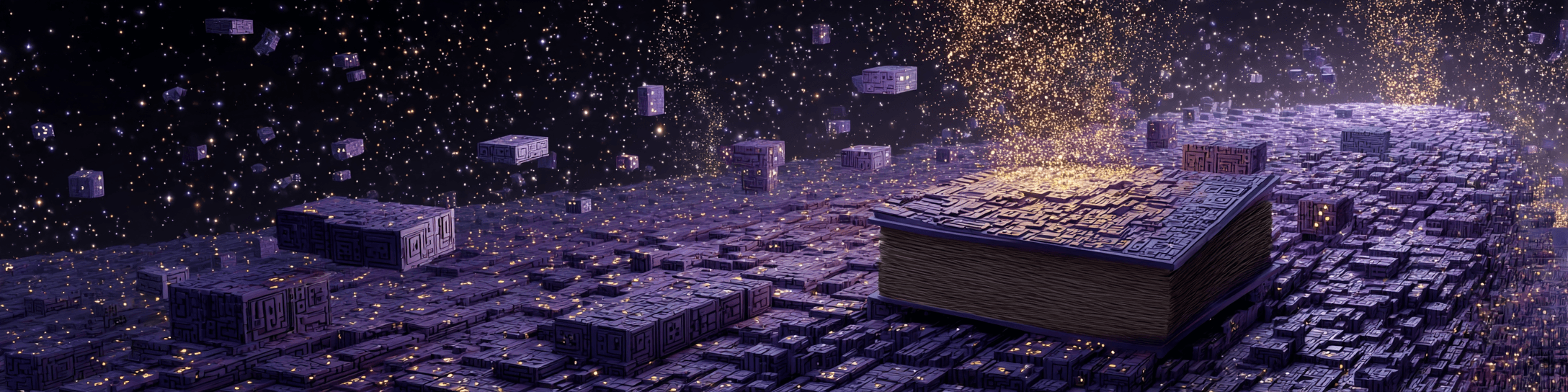
How to close knowledge base gaps in 10 minutes with Soffi.io
Instruction: find tags without articles and reduce duplicate tickets
How to Close “Gaps” in Your Knowledge Base Using Soffi.io: A Step-by-Step Guide for Support Teams
Why This Matters
You publish articles in your knowledge base, but customers keep asking the same questions. The reason is almost always the same: the KB doesn’t have answers to their “pain points,” or the instructions are outdated. As a result, tickets multiply, agents waste time repeating explanations, and users get frustrated because they can’t find solutions themselves. The combo of Google Sheets + Soffi.io helps identify exactly which materials need to be added or updated.
What You’ll Need
- 1.
Ticket export for the last 30 days from your help desk system (Zendesk, Freshdesk, Intercom—it doesn’t matter). The table must have a
tagscolumn. - 2.
Knowledge base publication list—a separate sheet in the same table: article title and the list of tags it covers.
- 3.
Access to Soffi.io and 10 minutes of free time to set up the task.
Step 1: Prepare Your Data in Google Sheets
- •
On the first sheet, keep only the necessary columns:
ticket_id,created_at,tags. - •
On the second—two columns:
article_titleandcovered_tags(comma-separated). - •
Make sure tags in both tables are written identically: no extra spaces and consistent casing.
Tip. If your help desk exports tags as a space-separated list, add a helper column with a formula that replaces spaces with commas—this will make Soffi’s job easier.
Step 2: Create a Task in Soffi.io
- 1.
Open Soffi.io and click New Task → From Google Sheets.
- 2.
Paste the link to your table, select the sheet with tickets as Source A, and the sheet with articles as Source B.
- 3.
In the Instruction field, paste the following query:
— Count the number of tickets for each tag over the past 30 days.
— Compare with the list of tags covered by KB articles.
— Output the top 10 most frequent tags without an article,
add a recommendation: “Write/update an article on topic X”.
- 1.
Set the schedule: Weekly, every Monday at 09:00. This way, editors will get a fresh, prioritized list at the start of the work week.
- 2.
Save the task and run a test to check the result.
Step 3: Review the Report
After a couple of seconds, Soffi will return a document with three sections:
| Tag | Ticket Count | Article Exists? | Recommendation |
|---|---|---|---|
| export_csv | 58 | ❌ | Write an article on data export |
| billing_error | 41 | ✅ | - |
| oauth_login | 39 | ❌ | Add instructions for OAuth login |
- •
“Ticket Count” column shows real demand.
- •
“Article Exists?” instantly clears closed topics.
- •
“Recommendation” generates a ready task for authors.
Copy the table into Trello, Notion, or your content planning system—and assign tasks to copywriters.
Step 4: Repeat the Cycle
- 1.
Write/update articles for the top 10 tags.
- 2.
Run the task every week: the list auto-refreshes based on new tickets and recent publications.
- 3.
Track the “repeated inquiries” metric. By the third or fourth iteration, duplicate questions fall noticeably.
What You’ll Get as a Result
| Outcome | Why It Matters |
|---|---|
| Clear article backlog | Content team won’t have to guess what to write about. |
| Fewer “fires” in support | Agents spend time on complex cases, not repetitive FAQs. |
| Increased customer self-service | Users find answers faster, loyalty grows. |
| Budget savings | Fewer tickets → fewer support hours needed. |
Conclusion
Any knowledge base will accumulate “blind spots” over time. Instead of manually sorting through dozens of metrics, hand over the routine to Soffi.io: the service will count, compare, and show exactly where authors should focus their efforts. As a result, your team writes what customers really need, and support moves from constant firefighting to strategically improving the service.