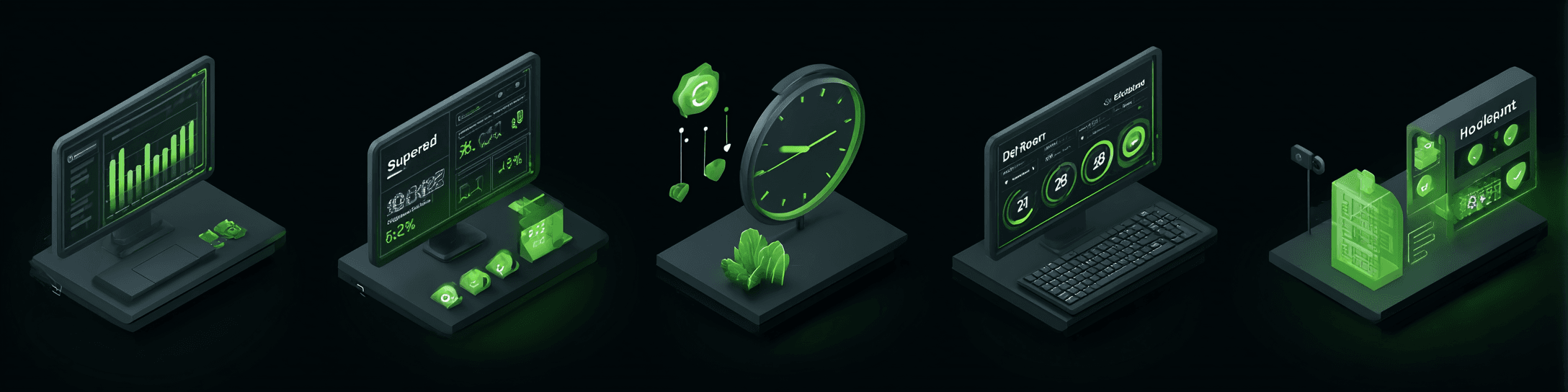
Draft answers in seconds with Soffi.io: instructions and benefits
Cut support response time by 50% with Soffi.io automation
Draft replies in seconds: a step-by-step guide you can follow on your lunch break
Imagine this scenario.
A client has a burning deadline, a package is lost, the password won’t change—and all of it hits your support team in one avalanche of emails. The agent keeps typing almost identical messages over and over, but in their own words. As a result, they spend more time on the "packaging" than finding the answer itself. Soffi.io solves this with one neat automatic workflow. Below is a step-by-step recipe, road-tested in practice.
1. What you need at hand
| What | Where it’s stored | Why you need it |
|---|---|---|
| Export of recent tickets (ID, subject, text, tags, status, draft_reply) | Google Sheets | To filter open cases and record drafts |
| Template document “Tone + reply structure” | Google Docs | So all agents speak with one voice |
| Account on soffi.io | — | This is where the magic happens |
2. Setting up the workspace
- 1.
Connect the spreadsheet.
In the Soffi interface, paste the link to your ticket Google Sheet. Give the service “view + edit” access so it can fill in thedraft_replycolumn. - 2.
Add a tone template.
In the “Docs” section, choose the Google Doc where greeting, reply structure, and brand phrases are written (“If you have any questions, we’re here for you”). Soffi will automatically insert these blocks. - 3.
Create a new task.
Source type — “Spreadsheet”, result type — “Write to the same sheet”.
3. Writing an instruction for Soffi
Copy and paste the following into the “Instruction” field without quotes:
Find rows in the table where status = "open"
and the draft_reply column is empty.
For each row:
1) Pull the client’s name (if missing, use “Hello”).
2) Summarize the inquiry in one short sentence.
3) Provide a step-by-step solution, based on the ticket text
and the tone template from Google Docs.
4) End with: “If you have any other questions, just reply to this email—we’ll help.”
5) Save the finished text into the draft_reply column.
A couple of tips to help the text sound “natural”:
- •
Leave variables like
{{name}},{{steps}},{{random_phrase}}in your template.
Soffi can insert random options from a list, removing that “robotic” feel. - •
Add micro-“imperfections”: instead of always “Hello!”, sometimes use “Good afternoon!” —
small touches make the email less mechanical.
4. Setting up a schedule
- •
Mode: every 30 minutes
- •
Days: Monday – Friday
- •
Time zone: your local one (soffi.io will pick it up automatically)
Anything that arrives outside 09:00-18:00 waits for the morning—so clients get answers before they’ve had time to get upset.
5. Test: five minutes and done
- 1.
Open the spreadsheet, leave a couple of test tickets with
openstatus and an emptydraft_reply. - 2.
Run the task manually (“Run once”)—the column should fill in about 10 seconds.
- 3.
Check the drafts: named greeting, short summary, step 1-2-3 solution, gentle closing.
If it all reads naturally—set the task on regular repeat.
6. How to know automation is “working”
| Metric | Before | After a month |
|---|---|---|
| Average first response time | 14 min | 4 min |
| Tickets resolved same day | 57 % | 83 % |
| CSAT | 4.3 | 4.7 |
| Agent work hours on "routine" replies | ~4 h | <2 h |
7. What you can improve later
- •
A/B test your tone. Create two Doc templates: “reserved” and “friendly”, swap them weekly and compare CSAT.
- •
Add automatic status updates. When an agent clicks “Send”, a Webhook can set
status=waiting_for_reply—keeping the cycle moving. - •
Build a FAQ. Soffi already sees top questions; ask it once a month to gather common solutions in a shared Google Doc—creating a living knowledge base.
Bottom line
Ten minutes to set up—and instead of dull copy-paste, you get draft replies ready to review and send. Agents are happy, clients get answers before they think to call or chat, and management sees NPS growth without headcount expansion. No tricks, no magic—just smart automation powered by Soffi.io.