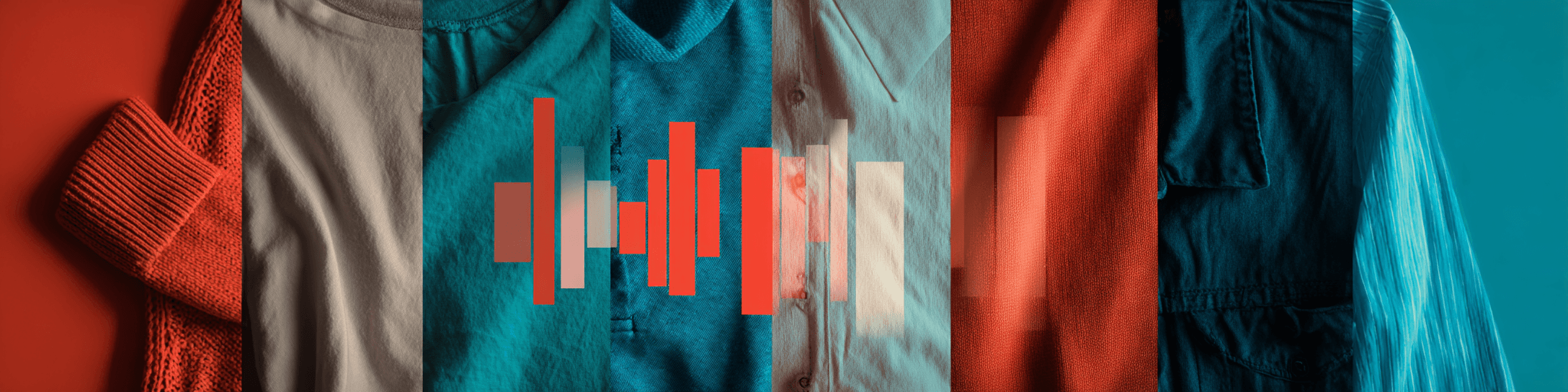
How to reduce returns: automatic analytics in Soffi.io
Identify problematic SKUs and reduce returns with Soffi.io — no Excel or coding
How to Use Soffi to Identify Problematic Products with a High Return Rate
Returns are one of the main pains for clothing and footwear sellers on marketplaces.
Photos don’t match reality, size charts mislead, fabrics look different—all this leads to returns that directly eat into profits.
To avoid losing money and reputation, it’s important to regularly track which models are failing in sell-through and take prompt action. Soffi.io allows you to automate this analytics—no formulas, scripts, or specialists required.
What Was Before
A company selling clothing on marketplaces suffered from constant returns. Shoes and outerwear were returned especially often.
The marketing team gathered data from exports:
- •
Returns — a table with columns:
SKU,return reason,number of returns - •
Sales — a table:
SKU,number of sales
Previously, all of this was compared manually, and even with significant returns—reactions were delayed.
What Was Done with Soffi
The soffi.io service was set up for automatic return analysis by SKU. Here’s a step-by-step of how it was implemented:
1. Added Data Source
Uploaded two Google Sheets: one with sales, the other with returns.
📍 This can be done in a couple of clicks: in settings, select "Google Sheet", paste the link, and grant read access.
2. Formulated the Task (Prompt)
At the task setup stage, in the "Prompt" field, they wrote:
"For each category, calculate return_rate, compare it to the market average (>25% highlight in red). List the TOP-10 problematic SKUs with the highest % of returns and indicate reasons."
3. Set Up Report Delivery
Selected the format — text.
Set up delivery to email every Friday at 10:00, so the team could adjust product listings or assortment before the weekend.
What They Got
Within a couple of minutes, a neat report arrived by email. It included:
- •
A table with the return rate for each product
- •
Problematic items with returns above 25% highlighted in red
- •
TOP-10 SKUs with the highest returns and common reasons listed: "wrong size", "poor fabric quality", "does not match photos"
What Changed
🟢 The team now doesn’t spend hours collecting and calculating—the report is generated automatically.
🟢 Decisions were made to correct product cards, photos were replaced, and fabric descriptions updated.
🟢 For three product categories with sell-through below 65%, returns were reduced the very next week.
Why This Works
Soffi doesn’t just pull the data—it analyzes it like an analyst, only faster. You don’t have to think about formulas, filters, or pivot tables. Everything works in simple steps: connect—set a task—get your result.
Try It Yourself
If you sell on marketplaces and want to know:
- •
which products customers dislike,
- •
where sell-through is lost,
- •
and how to fix it,
test soffi.io with your own file. You can get your first report for free—just add your tables and specify what you want to analyze.