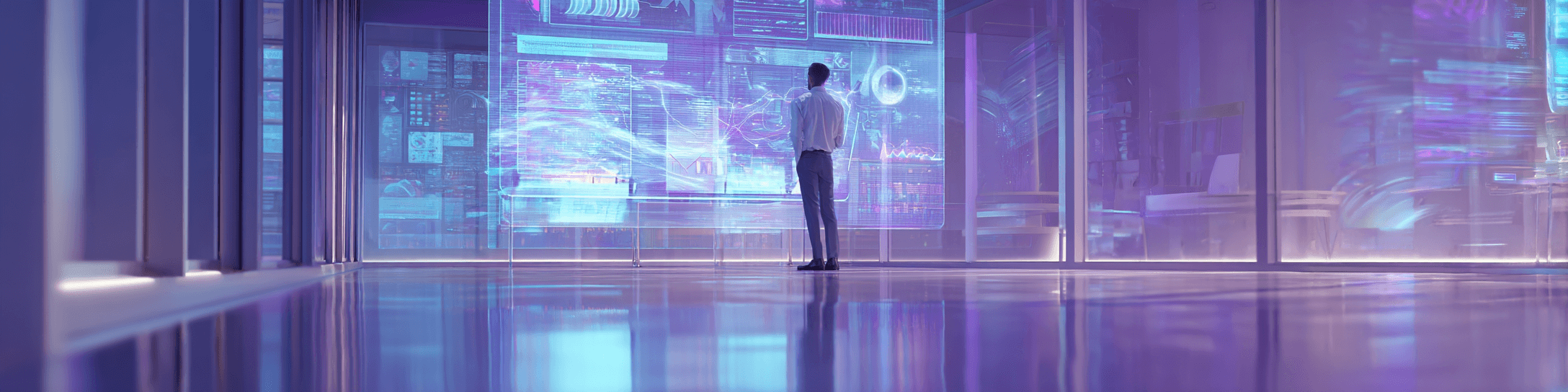
Neural network for working with documents
Neural network for document processing How AI relieves you from routine tasks
Neural Network for Working with Documents
In the average office, PDF files are everywhere—almost like a holy grail: as of 2023, 98% of companies use them. But sometimes that PDF is just a picture, which is a hassle to edit. Imagine having an invisible assistant with superpowers—a neural network. While you finish your coffee, it scans a mountain of papers, finds the key ideas, and prepares reports. No, this isn't science fiction. Powerful algorithms are already helping to "read" documents and automate routine work. For example, modern neural network-based systems can turn scans into text (OCR technology) without any manual entry. The numbers show it’s serious business: by 2032, the AI-powered OCR market will reach $40.8 billion. It looks like documents are ready to get a digital brain of their own!
What Is a Neural Network and How Does It "Read" Documents
A neural network isn't magic—it's a software conveyor belt made up of hundreds or thousands of "artificial neurons" connected like bulbs on a string. Each "bulb" receives input data (for example, a snippet of text or an image fragment), processes it a bit, and passes it along to its neighbors. Working together, they find hidden patterns: show the network a thousand photos of text documents, and it'll learn to recognize letters, fonts, and even correct typos. Put simply, a neural network is like a chain of filters: you feed in a contract scan, for instance, and it outputs editable text or a summary. A crucial bonus: it can generalize. So, even if the scan is blurry or the text is "noisy," the network will still try to recover the information.
Moreover, modern neural network-based solutions make OCR much smarter. These networks can recognize ornate fonts, clean up images, and automatically fix recognition errors. All thanks to algorithms learning from real documents. Today, nearly everyone—from banks to law firms and archives—uses AI to process texts. No matter your office or business, neural networks have already proven they can "read" documents faster and more accurately than traditional programs.
Illustration: the digital brain of a neural network in action—turning scans and images into text and useful information.
Why Implement AI in Document Workflow
It’s time to forget about the “boring office” as a dull fairy tale. Why is AI not just "about the future," but also about your workday right now? First off: to free you from routine. A neural network never gets tired and doesn’t ask for breaks: it will calmly crunch a hundred numbers and keep on working. A person would need half a day (or more) for that, but a "virtual employee" does it in seconds. For instance, modern corporate bots can do in one minute what a human does in hours. They can upload documents, fill out electronic forms, and draft a response in just a few seconds. So while you’re idly chewing a toothpick at lunch, the AI assistant has already sorted new emails, entered data, and even prepared a draft resolution!
Secondly, AI reduces errors. A computer won’t get distracted by a phone or get tired of repetition. It won’t miss a comma or misread someone’s handwriting. Reports and contracts processed by a neural network are practically typo-free—and that’s already been proven in practice. So, fewer corrections and mistakes, and less headache for you. Finally, this saves time and money for the company. You know even a simple OCR program saves time, but neural networks multiply that effect. Here’s a fun fact: in many companies, more than half the employees are already convinced AI assistants genuinely save time and boost productivity. Most use them to automate reports and routine tasks, gaining themselves nearly five extra hours per week for creativity and coffee.
In short, adopting a neural network lets you offload up to 60–70% of your routine work. Imagine: instead of doing ten identical reports, they’re ready for you by morning—while you’re still having tea in bed! And the next day, you’re writing witty emails yourself while AI fills in the spreadsheets. No wonder AI tools are exploding in popularity: analysts even say artificial intelligence tech is experiencing explosive growth and gives early adopters a real competitive edge.
Examples: What Tasks Neural Networks Solve in the Office
Let’s look at some "magical" real-world cases. Imagine: your inbox fills with dozens of similar emails—complaints, customer questions, requests. Task: sort them by hand until evening? Hand them off to a neural network! Tell it something like, "Find complaints about delivery speed,"—and it will read all the emails, highlight the main issues, and create a short report. Just like that, you have a summary of customer questions, with no need for a pen or stamp.
Or take sales. Manager Anna won’t have to consolidate all the spreadsheets by hand anymore. Simply ask the system, "How much did Team A sell this quarter?" and the neural network will itself tally the numbers and produce a table. All this magic isn’t a “spell,” but a method like search—multiplied by training. You just chat with the bot, and it turns raw data into ready answers.
Another example—the "office accountant-wizard." Imagine you bought tickets, café, taxi—and photographed it all. A regular office poodle (the human accountant) would still be recalculating, making corrections. But the neural network will create an expense report from the check photos itself. Just plug your phone into the AI—and the document is ready. No calculators needed!
Or contracts and reports. Suppose your database holds a huge contract—or a 50-page budget report. You used to have to read it yourself or hire interns. Today you can ask AI: "Make a summary." It will give the key points, main conditions, and even a cover note based on the document. This is already being done: for example, the Russian system Directum with the GigaChat model automatically highlights key points from any agreement and generates a memo. So imagine: you send a contract for review to a colleague, and next to it appears an AI-generated summary—saving time!
Finally, HR. Formerly, manager Olga wasted half a day sifting through piles of resumes, picking out the best ones for certain skills. Now, upload all the resumes into the system and make a request like, "find candidates with Python and SQL skills." The neural network "digests" the resumes, finds matches, and returns a list of the strongest candidates. Thanks to this, unsuitable applications are discarded and only the best are shortlisted.
Even for little things: with AI, document search in the system is speedy. No need to go through a hundred folders—a request like "show all employees’ passports" gives you the result instantly.
Examples of tasks AI solves today in document management:
- •
Recognition and classification: the neural network can "read" scanned documents and handwritten forms, extract text, and categorize them by type.
- •
Search and analysis: intelligent content search—finds the needed info by keywords in all files.
- •
Summarization and resume writing: creates concise summaries and highlights key points from long reports or emails.
- •
Document generation: automatically drafts memos, cover letters, meeting agendas, etc.
- •
Template-based reports: gathers data according to a pattern—for instance, compiles an expense report from photos of receipts.
All these tasks are now done through the magic of machine learning. Needed a “I’ll solve it all for you right now” feature? Here it is, already in use. Document problems have become a snap: state your task, and watch it get done.
Under the Hood: How It Works (Simplified)
No need to delve into formulas, but it helps to grasp the idea. Behind it all is machine learning. First, the neural network "sees" hundreds of examples: thousands of contracts, spreadsheets, receipts, responses. It remembers how text is structured, learns to find numbers and key phrases. The process often goes like this (think recipe, minus the math):
- 1.
Scanning: the document is turned into an image or the original text file is uploaded.
- 2.
Processing and cleanup: the neural network enhances the image—removes noise, adjusts contrast so the letters are clearer.
- 3.
Recognition: the network "reads" the text pixel by pixel, turning the image into characters. Here, it identifies words and phrases.
- 4.
Post-processing: the result is checked—recognition errors are fixed, text is formatted, missing symbols inserted.
Modern systems based on transformers and deep neural networks (such as those behind ChatGPT, YandexGPT, Google Bard, etc.) can work with very long texts and lots of context. They break the document into pieces and match them up like a puzzle. Summary and analysis are standard tasks for them. Best of all, you don’t need a PhD: just enter a clear command (or upload a file) and the neural network "figures out" what to do next.
If you’re curious: modern language models are programmed to perceive text almost like a person (but faster and without fatigue). They scan the entire document, spot recurring patterns, and find relationships between words. The result is a meaningful output: whether it’s a summary of a long report or a completed data table.
In short, a neural network is now like an electronic lab assistant that carefully studies a document and then gives you the result. All the complex algorithms are hidden "under the hood," and you see only the finished magic: text turns to action and saves you tons of time.
Conclusion: Tips and Checklist
A neural network for working with documents isn’t the future—it’s today’s office reality. It will save you loads of time: while you’re ordering pizza, AI has already prepared the tables and summaries you need. Of course, you’re still responsible for the results, but you can definitely "delegate" a few tasks to this digital intern.
Short summary, no fluff: neural networks can recognize text in scans, classify documents, make summaries, and even generate letters. Their implementation frees people from routine clicks, reduces errors, and speeds up the whole company.
Checklist: How to Start Right Now
- •
Identify routine. Pick the most boring task in your document workflow: endless reports, filling the same forms, sorting emails, or searching for information.
- •
Gather examples. Prepare a couple of sample documents (scans, templates, emails) that fit this task. The more examples, the better the neural network "understands."
- •
Choose a tool. Find a suitable AI service or library. This could be an online chatbot (ChatGPT, YandexGPT, etc.), or a module in a CRM/BPM system. There are free versions to get started.
- •
Set a task for the network. Upload samples or give it access to documents. Write a clear request: for example, "Recognize this text," "Summarize this report," or "Compile a report from these checklists."
- •
Check and refine. Look at the result: does it match your expectations? If not, clarify the instructions or provide more examples. Often, just tweaking a few words in the request helps the neural network "catch on" better.
- •
Integrate and expand. Once you get the hang of it, try linking the neural network to a business process: set up auto-upload of emails or weekly report processing. Gradually add new types of documents.
AI won’t take your job—it will make it more interesting. The main thing is to start small and remember: you’re always in control. And with this kind of "magic wand"—the neural network—routine becomes an exciting quest, and time turns into a new advantage.