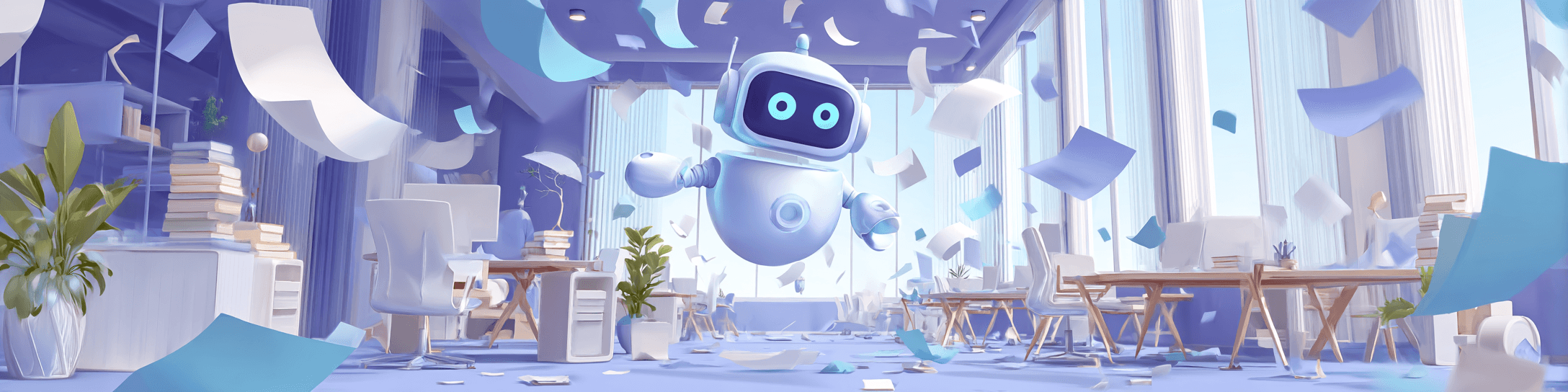
Neural network with files
How neural networks with files help organize work files and documents
Neural Networks with Files: How to Eliminate Chaos in Document Management
Do you know the feeling when you’re searching for the right file and it seems to exist in a parallel universe? Chaos in documents is like socks: no matter how much you sort, a pair always goes missing. But what if files could start sorting themselves? That’s where the magic of neural networks begins.
What is a Neural Network and Why Does It Love Files?
A neural network is a smart algorithm that, like your best friend, is ready to put everything in order if you ask it. Only instead of shelves, it has your folders and documents. It learns from examples, recognizing patterns and connections between files to make your life easier.
Files and Neural Networks: How Does This Even Work?
Imagine your work folder is a supermarket, and the files are the items on the shelves. Without a system, chaos reigns. In that case, the neural network is an experienced merchandiser. It reviews document content, analyzes text, images, and structure, and then neatly sorts everything by category.
Real-Life Cases: Businesses Saved by Neural Networks
One accounting department battled missing invoices and contracts for months. After implementing a neural network, documents started landing in the right folders automatically. The time to find the needed file shrank from an hour to a couple of seconds. The accountant now looks happier than on a Friday night.
Another example: a marketing agency used to spend hours sorting creatives and advertising materials. After connecting a neural network, they started finding any banner in seconds. Happiness and deadlines achieved harmony!
Technical Stuff in Simple Terms
A neural network works with files using natural language processing (NLP). Simply put, it reads and understands texts, images—even tables. Then it sorts files just as you would, only much faster.
How Can You Improve the Neural Network’s Work?
- •
Train it regularly: the more examples, the greater the accuracy.
- •
File names aren’t just random letters: add keywords.
- •
Folders are your friends: start with a simple structure and make it more complex gradually.
Little Secrets and Easter Eggs
The neural network can find not only the files you need but also your little work “secrets” you forgot about. Beware of surprises! (Hello to the folder "Old_DO_NOT_DELETE!!!")
Checklist: How to Tame a Neural Network with Files
- •
✅ Create a clear folder structure.
- •
✅ Use precise and concise file names.
- •
✅ Regularly provide the neural network with new training data.
- •
✅ Check results and make corrections.
- •
✅ Tag files with keywords and tags.
Bottom Line, No Fluff
A neural network with files is your new super-assistant, able to bring perfect order to your documents. Use it wisely, and workplace chaos will turn into calm and productivity.
Ready to trust your documents to a neural network? Good call—it’s already waiting for your instructions!