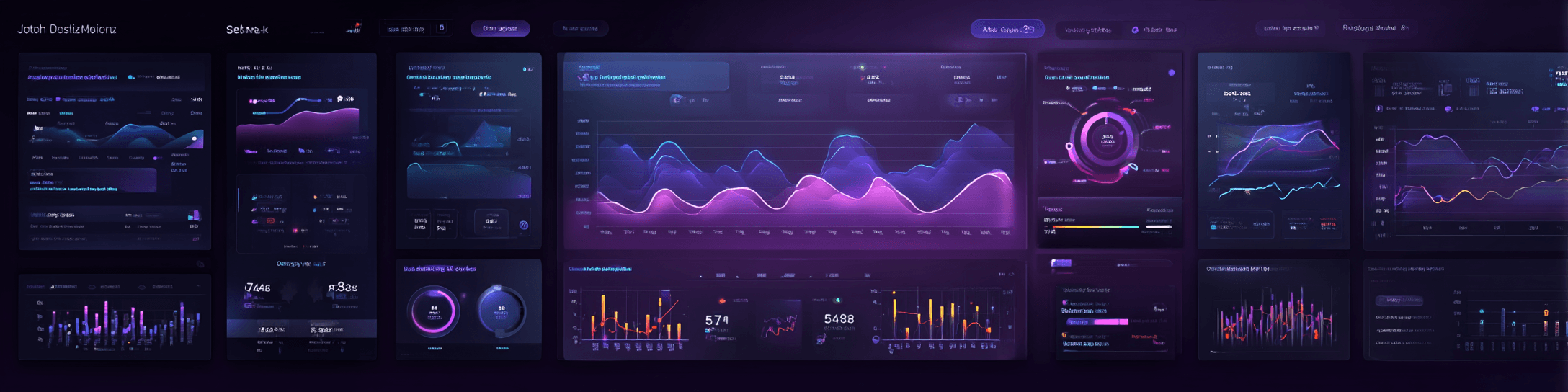
Investment report in 15 minutes with Soffi.io
Set up automatic investor updates without templates or manual spreadsheets
How to Set Up an Automatic Investor Report in Soffi.io in 15 Minutes
(a step-by-step guide for startup founders with no unnecessary templates)
Why Automate Reports Right Now
When your metrics are scattered across different Google Sheets and investor emails are written manually, the night before the send-out becomes an obstacle course. Soffi.io lets you bring everything into a single task and forget about copy-pasting. Below is a working guide where the entire “skeleton” of the report is defined within a single task configuration—no separate Google Docs template required.
Step 1. Organize Your Data Sources
- 1.
Gather the necessary sheets — finances (revenue, expenses, runway), product (DAU, WAU), marketing (CAC, LTV).
- 2.
Make sure all date formats are consistent and headers are clear. Soffi.io will pull data directly, so standardizing column names once is helpful.
Step 2. Create a Task and Write the Report Right in the Command Field
- 1.
Open Soffi.io → Create Task.
- 2.
Specify sources: Google Sheets → select the required sheets.
- 3.
In the “Task Description” field, outline the structure of your future email. For example:
# Investor Update – {{ReportMonth}} **Finance** - MRR: {{Sheets.Finance!B2}} - Burn rate: {{Sheets.Finance!B3}} - Runway: {{Sheets.Finance!B4}} **Product** - DAU: {{Sheets.Product!C7}} - WAU: {{Sheets.Product!C8}} **Marketing** - CAC: {{Sheets.Marketing!D5}} - LTV: {{Sheets.Marketing!D6}} **Key Takeaways** {{auto_summary}} **Next Steps** - …Everything in double curly brackets will be replaced by Soffi.io with actual values at runtime.
- 4.
In the same window, check “Generate PDF and attach to email” so investors receive a neat file.
Step 3. Enable Auto Trend Analytics
Soffi.io can add a concise text summary. In the block settings, check “Generate summary” — in seconds, the service will write two or three sentences highlighting growth, declines, and points to check.
Step 4. Set Up the Schedule and Recipients
- •
In the Mailing section, choose frequency, for example: “first Tuesday of every month, 09:00.”
- •
Add the emails of investors, cofounders, and your own address — to see the final version.
Step 5. Run a Test
Click “Run Now”:
- •
Check that the numbers match your sheets,
- •
the summary text sounds adequate,
- •
the PDF opens with charts properly placed.
If everything looks correct, activate the task — from then on, it operates automatically.
Step 6. Live Without “Report Nights”
On the set date, Soffi.io will gather fresh stats, insert them into the template above, attach the PDF, and send the emails. All you have to do is check the notification and return to building your product.
Quick Answers
| Question | Short Answer |
|---|---|
| What if there’s a new metric? | Add a line in the task description and insert {{Sheets.SheetName!Cell}} — that’s it. |
| Can I send the report to Slack? | Yes, select “Web-hook” and paste the channel URL instead of email. |
| How safe is it to share finances with Soffi.io? | Read-only access, OAuth tokens are encrypted, and you can disconnect sources with one click if needed. |
Bottom Line
- •
15 minutes for the initial setup.
- •
zero manual templates – all logic within a single task.
- •
Regular transparency for investors and free evenings for your team.
Soffi.io turns the routine “ritual” into an invisible operation, saving you hours for what really matters — product growth and finding new opportunities.