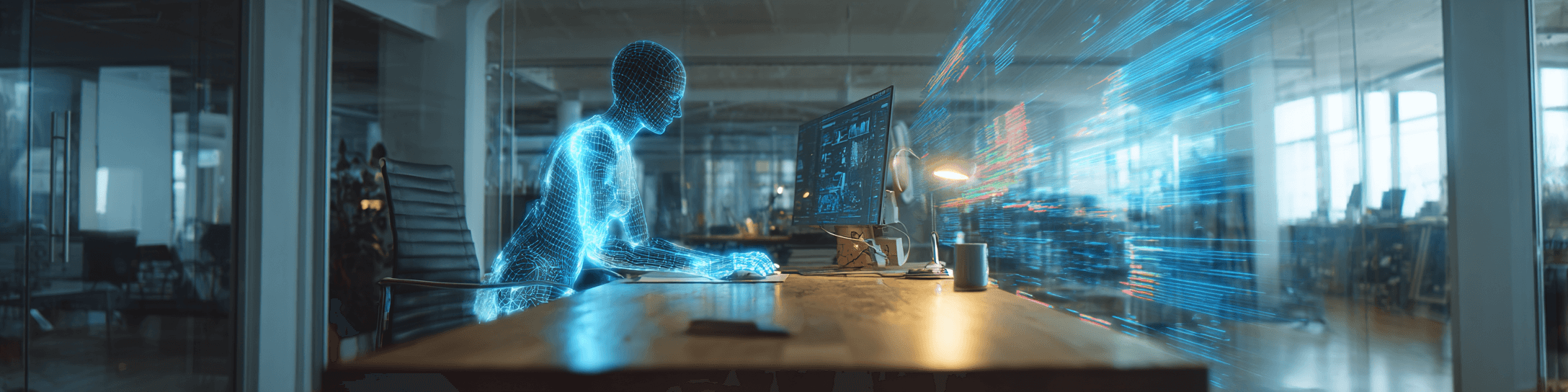
AI employee
How an AI employee automates routine tasks and boosts business efficiency
AI Employee: A Real Virtual Colleague
Have you ever thought that your colleague could be not a person, but artificial intelligence? Don’t worry, this fantasy is already closer than it seems! According to Forbes, a quarter of companies in Russia have already implemented AI at work, and another 30% plan to do so in the coming years. So, soon your new “colleague” could be a robot who doesn’t eat or drink, but handles routine work brilliantly.
What is an AI Employee?
An AI employee is not a soulless terminator, but a virtual superhero for office life. Like a great assistant, it “lives” in programs and algorithms, ready to take on monotonous tasks: sorting emails, generating invoices, and monitoring compliance. That’s exactly how experts at IBS describe AI solutions: “AI helps automate processes like email processing, invoice generation, compliance monitoring, and much more.” Essentially, it's a digital colleague freeing you and your team from boring work and giving you more time for interesting tasks. Just imagine: while the office “hamsters” are sleeping or drinking coffee, your AI employee energetically crunches numbers without lunch breaks or pointless meetings.
What Jobs Does It Get Hired For?
An AI employee handles repetitive and template-based tasks without a hitch. For example, chatbots and virtual assistants already answer client requests around the clock. Imagine a small online store: the algorithm studies purchase history, offers the right product to the client, and increases the average purchase value. Such a store, according to experts, boosts profits by an average of 25%, while the number of abandoned carts drops by almost 15%. In small businesses, AI is also irreplaceable: a bakery implemented a chatbot and cut order processing time by 40%, because messages in the messenger are answered instantly. Likewise, a simple AI analyst predicts demand: thanks to forecasts, one store reduced warehouse stocks by 20% and nearly eliminated losses from unsold goods.
Examples like these prove that an AI employee isn’t science fiction, but reality. Forbes even reports on a hotel where an AI assistant in chats communicates with guests, finds out the number of family members, whether breakfast is needed, and for which dates. After booking, it says: “Sorry, I’m an AI employee, please rate my work.” The hotel owner summed it up: “We replaced the salesperson with AI.” So the dream of a “second self” working 24/7 no longer seems utopian.
How Does It Work Internally?
No magic mechanisms here—under the hood of the AI employee is regular machine learning and neural networks. Simply put, it’s a program that “learns” from data and examples. Imagine explaining a task to a new intern: at first, you show lots of examples, and over time, they start managing on their own. The neural network works the same way: it is fed thousands of emails, reports, or images and finds patterns. When a new request comes in, the algorithm already knows what to do. Without delving into math, you could say a neural network is like a smart librarian—it reads mountains of information and then gives answers in your chat or electronic report.
For example, thanks to natural language processing (NLP), AI understands client questions and formulates its own answers. There might be some complex terminology: ML (Machine Learning), RPA (Robotic Process Automation), LLM (Large Language Model). But don’t worry—you don’t need to know how it works in code. The main thing is to understand: just as you set up a task scheduler or train a person, you also set up and “train” AI. The more correct data and good scenarios you provide, the more useful your “AI colleague” will be.
Mistakes and Life Hacks
AI isn’t a wizard and sometimes makes mistakes—especially if given incomplete instructions or unexpected requests. The founder of an AI startup for hotels told Forbes bluntly, “Of course, AI makes mistakes, but I’d ask—doesn’t a person make mistakes?… Yet over time it develops, eventually gets better, and stops making them altogether.” There are funny incidents: a guest asks for a “classic breakfast” but the AI, lacking scripts, based its suggestion on available experience and offered eggs with bacon and juice. You have to give it credit—that’s creative! But after that, the hotel owner gave the AI clear instructions to avoid a repeat.
The takeaway is simple: formulate your task clearly and give good examples. Train your AI employee step by step—start with simple scenarios, then complicate things. Check the results: if you see “movie plots,” adjust the settings. Life hack: if AI doesn’t know something, don’t threaten to cut its power; just provide more data or add to its algorithm. In practice, many notice: the longer you “train” the AI and ask it to clarify responses, the more adequate it becomes (just like a regular colleague who took an express course).
How to Start Using an AI Employee
So, you already know that AI can take on most routine operations. What next? First of all—identify those “boring” tasks you’d like to outsource to AI. Then, get familiar with simple tools: chatbots, built-in AI features in your CRM, or report generation services. As experts advise, it’s best to start small—with a chatbot or a simple AI tool for your data, and then scale up. There’s no need to build “Skynet” right away—you can start with a small win: automated chat responses or quick tips in spreadsheets.
Finally, remember: the AI employee is a helper, not a rival. It does repetitive work, while you focus on creativity and strategy. Here’s a short action plan—your personal checklist for introducing a “digital worker”:
- •
Identify routine tasks. Pinpoint daily operations that take up a lot of time (reporting, client routines, data collection).
- •
Explore simple AI tools. Try a chatbot in your messenger or an RPA script for office apps. Start with ready-made solutions—you don’t have to code from scratch.
- •
Run a pilot. Set up the AI solution for a single task and test it. Collect feedback: what worked well and what didn’t.
- •
Prepare your data. Make sure data is clean and structured: good training leads to quality AI responses.
- •
Analyze and tweak. Monitor the AI’s work: if you see mistakes, correct algorithms and scripts or add examples.
- •
Scale up gradually. Once your first “pilot” works well, expand the AI system to other processes and tasks.
With this checklist, you’ll be able to easily introduce an AI employee into your business. Good luck—may your new digital colleague surprise you only with productivity and take care of tasks, not itself!