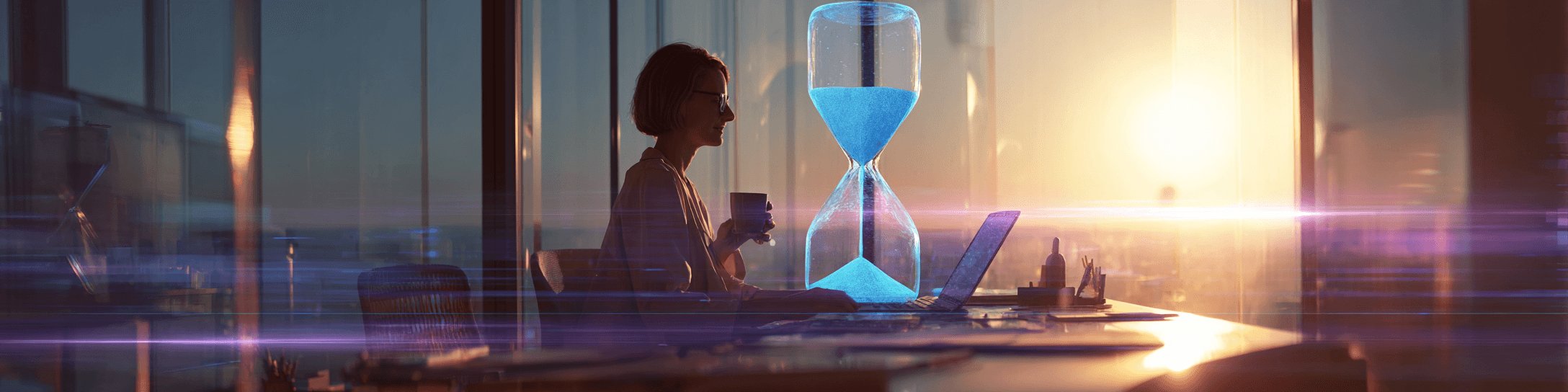
HR Report Automation: How to Compile a Monthly Summary Without Routine
Automate your HR summary in 5 minutes and forget about manual spreadsheets
How to Turn a Monthly HR Report from a Headache into a Three-Click Task
A practical guide for those tired of crunching spreadsheets late at night
Why change anything if “it already works”
Every HR manager knows: the end of the month means hunting for numbers. New hires are in one sheet, terminations in another, vacation requests in the calendar, engagement survey results somewhere in an email. The final document is born after a couple of hours of stress, formula hunting, and “why is there a different date here?” All this is unnecessary stress, and the worst part—it’s a waste of time that could have been spent on people, not table cells.
Soffi.io takes care of the routine: set up the data flow once, and on the first of every month you'll receive a ready-made report. Below is a detailed guide on how to do this without coding, integrators, or wrestling with templates.
Step 1. Organize your data sources
- 1.
Collect everything in Google Sheets.
If your metrics are scattered across files, create a unified HR register with sheets called “Hires,” “Terminations,” “Vacations,” “Engagement.” Ask colleagues to enter the numbers there right away. - 2.
Agree on a single format.
Dates—ISO (2025-07-01), emails without spaces, full names in one line. The cleaner the input, the fewer “red cells” later.
Tip: Write column names in English (hire_date, quit_date)—Soffi recognizes them faster.
Step 2. Create a report template in Google Docs
Open a new document and insert these blocks:
- •
Monthly header (auto-updates using the
{{period}}variable), - •
Summary table: headcount growth, turnover (%), and average PTO balance,
- •
Satisfaction chart (you can insert a link to a ready-made chart from Sheets),
- •
A brief “What Management Needs to Know” section.
Mark empty spots with markers {{hires}}, {{terminations}}, {{pto_balance}}—Soffi will automatically insert the values.
Step 3. Connect sources in Soffi.io
- 1.
Go to “Tasks” → “New Automation.”
- 2.
Choose Google Sheets as the source, authorize, and select the required tabs.
- 3.
In the “Output” block, specify the Google Docs template you created.
- 4.
Click “Define Variables”—Soffi will automatically pull in the column names.
Always double-check the mappings: quit_date should map to {{terminations}}, otherwise you’ll have to redo everything manually.
Step 4. Set up formulas directly in Soffi
Soffi allows you to calculate metrics “on the fly”—no need for pivot tables:
| Metric | Formula in Soffi |
|---|---|
| Headcount growth | COUNT(hires) - COUNT(terminations) |
| Turnover, % | COUNT(terminations) / PREV_MONTH_HEADCOUNT * 100 |
| Avg. PTO balance | AVG(remaining_vacation_days) |
Insert them into the corresponding fields. Test: click “Preview” and check that the numbers match your manual calculations.
Step 5. Set the schedule: “first of the month → 09:00”
In the “Triggers” section set the rule:
Type—monthly, Day—1, Time—09:00 (your time zone).
Add recipients: addresses of the CEO, CFO, and a copy for yourself for control.
Step 6. First run and review
Click “Create report now”—Soffi will go through the sheets, pull in the data, and send you a link to the document.
Check:
- •
data relevance;
- •
date accuracy;
- •
chart display (sometimes Google Docs is slow to update charts—refresh the cache).
Everything look good? Then you can safely await the first scheduled release on the 1st.
What to do if the numbers are "off"
- •
Data is entered not by HR, but by department heads.
Schedule a reminder for them in Soffi: “On the 28th—update the Vacation tab.” - •
Employee joined/left on the last day of the month.
Shift the report run date to the 2nd, so all HR changes are recorded in time. - •
The template got too big.
Split it up: one report—key metrics, another—extended analytics. Don’t overload execs with unnecessary details.
Bonus features that will save you even more time
- •
Auto-save to PDF and export to Slack. Managers won’t have to search for an email—the report will go right to the channel.
- •
If-then scenarios. For example, if turnover exceeds 8%, Soffi immediately sends a notification to the HR team: “Time to dig into the reasons.”
- •
Tags for search. Add the
{{period}}variable to the header, and all reports will be stored in Google Drive exactly in the needed order.
Bottom line
After setup, you’ll spend about as much time on the HR summary as pouring a cup of coffee. Soffi.io turns the chaos of sheets, emails, and charts into a neat report with a date, a “ready” label, and numbers you can trust. And the time you save can be invested where algorithms still fall short—in real conversations with employees about their career plans.