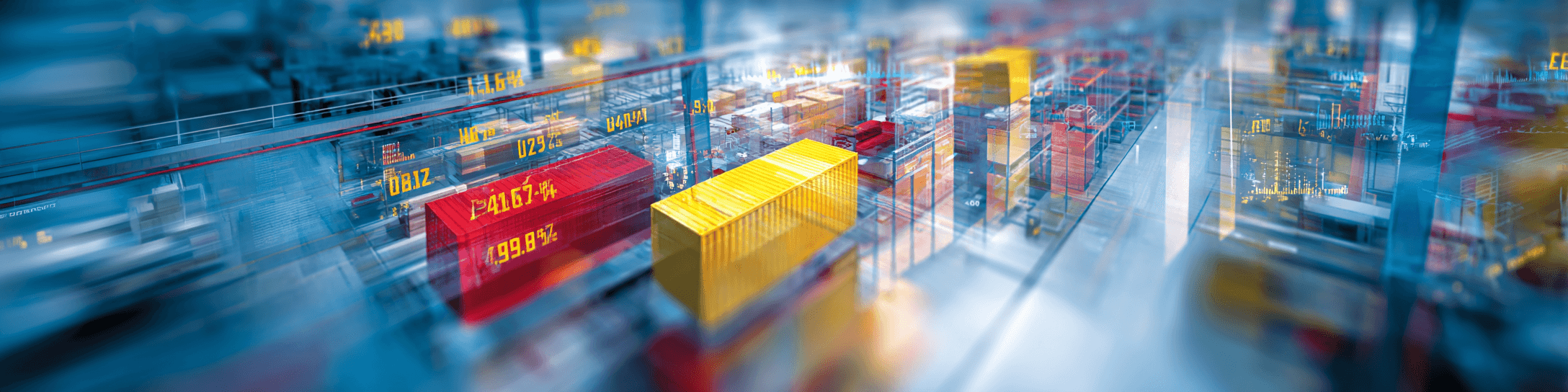
"Sales × Inventory" dashboard without code in Soffi.io
How to reduce out-of-stock and frozen capital in 15 minutes with Soffi.io
How Marketplace Sellers Can Restore Sales Growth and Free Up Cash from Excess Inventory
Step-by-step guide: “Sales × Stock” Dashboard in Soffi.io
Why you need this
- •
Orders on Wildberries and Ozon are declining, while some products sit in the warehouse for months.
- •
There’s no single window to see both sales and inventory at once—you have to open different reports, reconcile the numbers, and guess what to restock.
- •
Risks: missing out on revenue due to out-of-stocks, keeping “dead” stock, and freezing your working capital.
Soffi.io aggregates data from Google Sheets, merges it into a single report, and every week sends you a ready-made dashboard highlighting problem SKUs. No coding—just clear interface settings.
What you’ll need
- 1.
Three Google Sheets (or three sheets in one file):
- •
Orders_WB — order date, SKU, quantity, revenue.
- •
Orders_Ozon — same columns for Ozon.
- •
Stock — SKU and current stock level.
- •
- 2.
A free Soffi.io account.
- 3.
“Reader” access to the sheets for the Soffi service account (address is shown in the interface and can be copied with one click).
Step 1. Connect data sources
- 1.
In your Soffi.io personal account, click “New Task”.
- 2.
Name it:
Sales × Stock. - 3.
Source type — Google Sheet.
- 4.
Paste the link to Orders_WB, click “Check Access”. Repeat for Orders_Ozon and Stock—just three clicks total.
- 5.
Click “Next”.
Step 2. Write the report instructions
Tip: Soffi understands natural Russian—you don’t need to write formulas or SQL.
Copy the text below and paste it into the “Report Instructions” field:
- 1.
Merge Wildberries and Ozon orders by SKU.
- 2.
Show sales for the last 7 days and last 30 days.
- 3.
For each SKU, calculate “days until stock-out” (stock ÷ average daily sales over 30 days).
- 4.
Calculate “frozen capital”—stock × average selling price.
- 5.
Highlight rows:
– stock over 60 days — red;
– less than 5 days until stock-out — yellow.- 6.
Show totals at the top: total revenue for 7/30 days, sum of frozen capital.
Click “Next”.
Step 3. Set up delivery
- 1.
Type — “Service (soffi.io)”.
- 2.
Format — “Text” (includes cards and a color-coded table as in the screenshot).
- 3.
Frequency — “Weekly”.
- 4.
Choose, for example, Tuesday 12:00—the report arrives before the purchasing week begins.
- 5.
Save the task.
Done: the dashboard is automatically generated and sent on schedule. At any time, you can open the latest version in Soffi, export to PDF, or forward it to a colleague.
What you’ll see in the report
| Metric | What it means | Why it’s important |
|---|---|---|
| New orders 7 days / 30 days | Short- and medium-term sales trend | Lets you spot declining demand before excess stock builds up |
| Days until stock-out | How many days your current stock will last | Helps avoid fines and loss of catalog positions |
| Frozen capital | Money “tied up” in excess inventory | Frees up budget for fast-moving products |
| SKU color-coding | Red—overstock > 60 days, yellow—possible out-of-stock < 5 days | Quick visual priority: what to sell off, what to restock urgently |
How this changes your workflow
- •
Save 3–4 hours of Excel routine every week.
- •
Decisions made on time: restocked a top SKU in time—kept your listing; sold off “red” items in time—freed up working capital.
- •
Single source of truth for the purchasing manager, marketer, and finance—everyone sees the same dashboard and speaks in numbers.
Launch your dashboard today
- 1.
Prepare three tables—it’ll take no more than 15 minutes.
- 2.
Create a task in Soffi—the interface will guide you through each step.
- 3.
Get your first automatic report as early as next week.
No code, formulas, or scripts. Just your data, clear instructions, and the smart Soffi.io assistant, who takes care of the routine so you can run your business, not spreadsheets.
Try it—and see how much cash is “on your shelf” right now