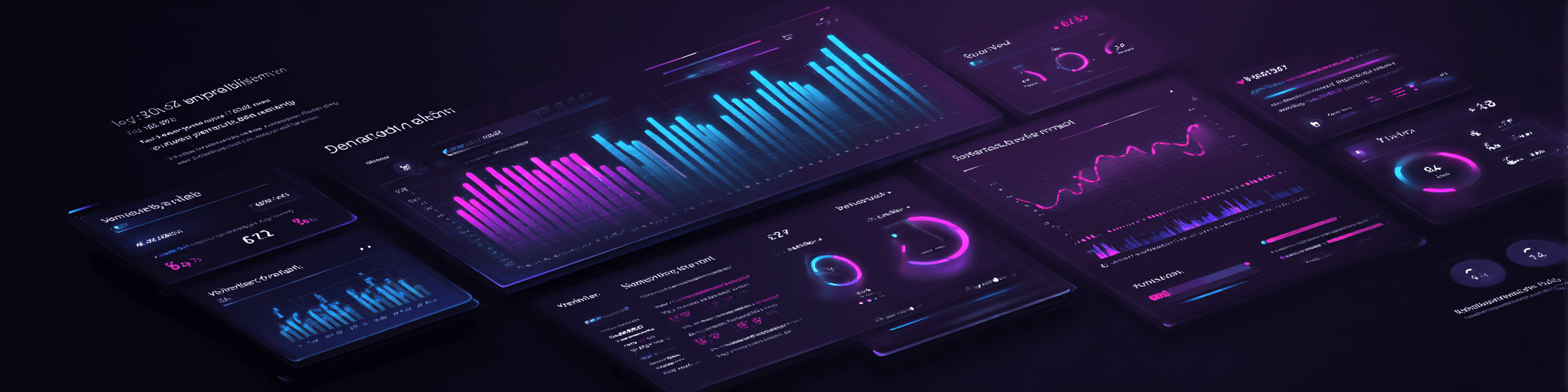
How to automate a marketing report and get your day off back
Guide: automating marketing reports in Soffi.io in 30 minutes
How to Stop Fearing Monthly Reports and Start Living
A practical guide for marketers who are tired of manually collecting numbers
Why change anything at all?
If at least once a month you consolidate ad accounts, Google Analytics, and social networks into one report, you’ve probably built your own “ritual Sunday.” In the morning—exports, midday—merging tables, by evening—trying to explain the numbers with charts that, for some reason, stretch like the waistband on old underwear. In the end, the day is wasted, your brain feels boiled, and campaign optimization is put off “until tomorrow.”
All this boring magic can be easily delegated to Soffi.io. Below is a detailed checklist on how to set up an automatic report and forget about the “export — copy-paste — formatting” cycle.
Step 1. Organize your data
- 1.
Gather sources. Check that each ad platform has exports to Google Sheets enabled. If there are still old CSV exports somewhere, convert them to “sheets” too: Soffi works faster with Sheets.
- 2.
Standardize headers. Not “Cost” in one column and “Spend” in another—you’ll never remember which is which tomorrow. Life hack: make a general “reference” tab with metric explanations—it’ll help newbies on your team.
- 3.
Remove noise immediately. Broken UTM tags, test ads, internal traffic—trash it all. The cleaner the raw material, the fewer manual corrections later.
Step 2. Give Soffi access to the tables
- 1.
Open Soffi.io → “Data Sources” → “Add”.
- 2.
Paste the URL of the required Google Sheets or a direct link to the export if it’s accessible without authorization.
- 3.
Check the preview: Soffi will highlight suspicious rows (for example, empty cells in the expenses column). If all looks good—save.
Tip: don’t be afraid to add multiple sheets from one file. Soffi can distinguish tabs by name and won’t confuse “Facebook_Ads” with “FB_Ads_Archive”.
Step 3. Write the “Task for the robot”
The more specific the instructions, the fewer surprises. Example of a “human” brief:
1. Take spend, clicks, and conversions from the "Meta", "Google", and "TikTok" sheets.
2. Aggregate metrics by week, show the last 12 weeks.
3. Build two charts:
a) Spend vs Conversions (line)
b) CPA by channel (bar)
4. Write a short summary on top: where’s growth, where’s a drop.
5. Export the result to PDF + Google Slides.
You can keep the instructions right in Soffi—there’s a syntax-highlighting editor. Update your brief—hit Save—the robot will rebuild the report according to the new rules on the next run.
Step 4. Check the first draft
After saving, click “Run now”. Soffi will go through the sheets, fill “holes” with zeros, draw charts, and generate a PDF. Download the file and check:
- •
do the numbers match?
- •
are the legends readable?
- •
did the font shift in the Russian headline?
Don’t be shy to edit. It’s better to invest 15 minutes on fine-tuning now than answer your boss’s questions on Monday morning.
Step 5. Set the schedule and recipients
- 1.
Go to the “Schedules” tab → “Create”.
- 2.
Select “Every month, on the 1st, at 09:00”—a classic, but you can also set weekly reports.
- 3.
Add emails or a Slack channel where Soffi should send the finished file.
- 4.
Save. That’s it, the robot’s on the job.
Step 6. Finally do marketing, not bookkeeping
Once automation starts running on its own, you’ll free up a couple of workdays each month. Use them wisely:
- •
Test hypotheses you never had time for.
- •
Run A/B tests of creatives instead of another round of copy-paste.
- •
Set up segmentation in your CRM—numbers are now at hand, insights are found faster.
Frequently Asked Questions (with honest answers)
| Question | In short |
|---|---|
| How accurate are Soffi’s metrics? | It works directly with the numbers in your tables. Errors only happen if your data sources are messy. |
| Can I pull direct API data instead of Sheets? | Currently, the service officially works with sheets and URL data. API support is on the roadmap—stay tuned. |
| What about security? | Access via OAuth 2.0, encryption “at rest” and “in transit,” logs are only available to project admins. |
| If I get fired, does automation disappear? | Permissions are assigned to roles, not personal emails. A colleague with “Admin” can always take over. |
| How much does it cost to try? | There’s a 14-day free trial, no card required. Enough to run a couple of quarterly reports and see the value. |
Results that matter more than numbers
- •
Spend one evening on setup—get rid of routine pain forever.
- •
Management gets reports on time, no more “oops, didn’t make it.”
- •
Instead of manually digging through cells, you work on strategy and ROMI growth.
Try it, and leave Excel hell in the past